企業アカウントのユーザー管理
企業アカウント設定のユーザー管理画面 (opens in a new tab)から企業アカウントのユーザーを管理できます。
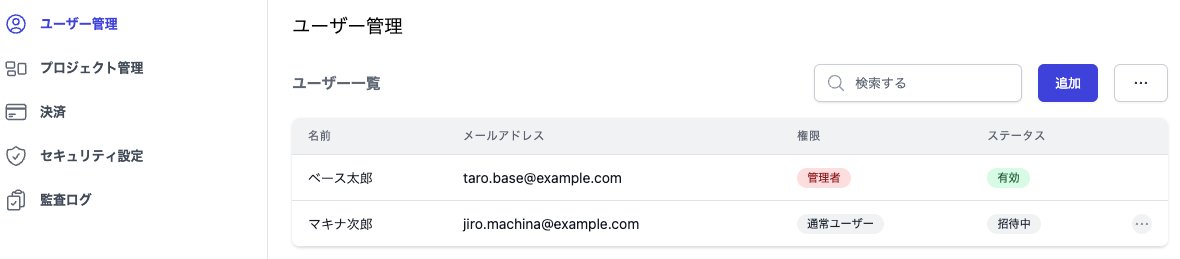
ユーザーを追加する
ユーザーの追加では以下の項目を設定します。
- 名前
- メールアドレス
- 企業アカウントの管理者フラグ
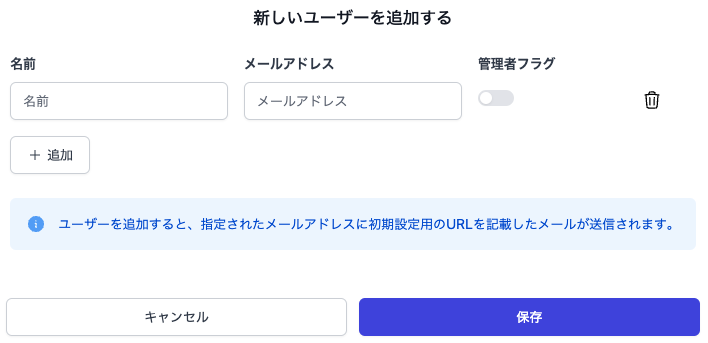
ユーザーを追加すると設定したメールアドレスに招待メールが送信されます。
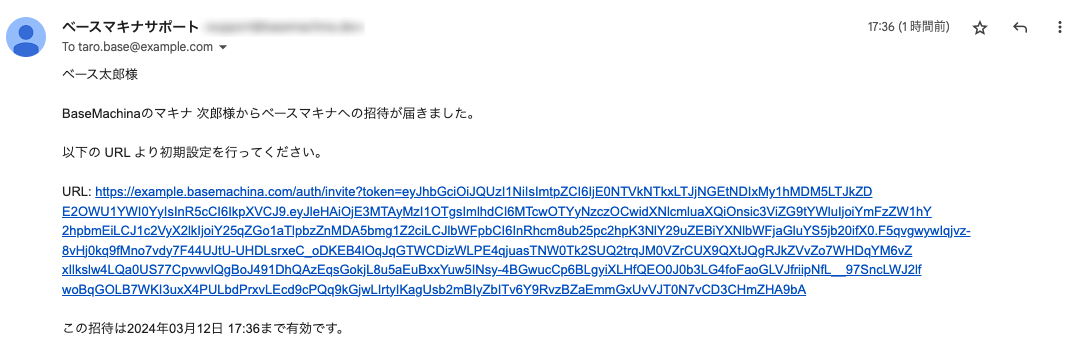
招待メールを受け取ったユーザーがメールに記載されたリンクからパスワード設定画面に移動できます。

パスワードを設定してログインしたらユーザーの追加が完了です。
※Googleアカウントの場合はOAuthログインが可能です。